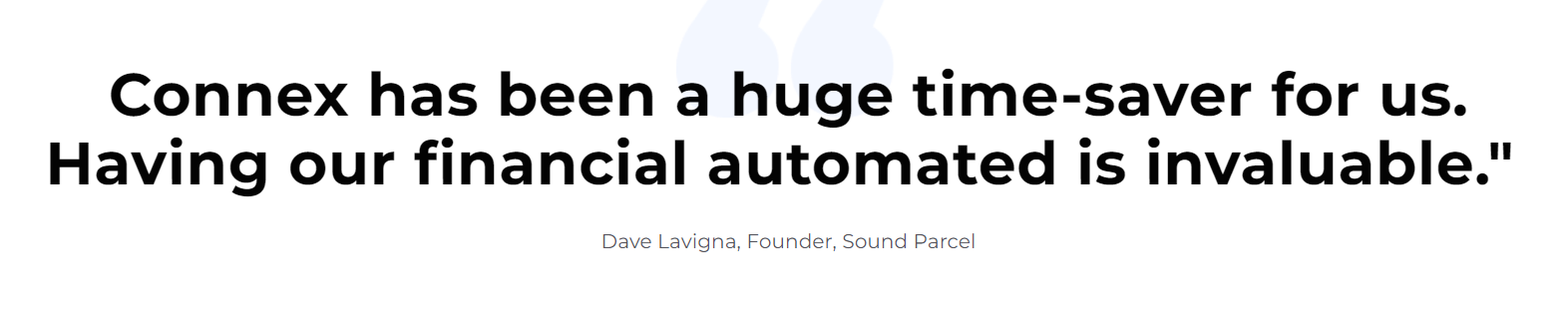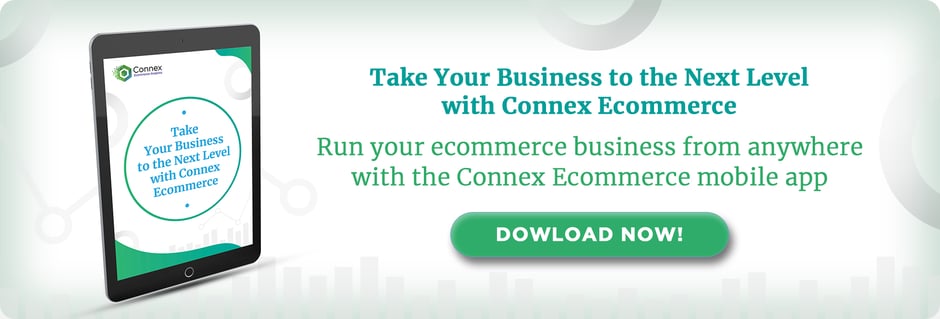As the year draws to a close, many ecommerce business owners face one of the most daunting challenges: tax season. Whether you’re a seasoned entrepreneur or just starting your online business journey, staying ahead with your financials is essential for maintaining your financial health and avoiding costly mistakes.
With tools like Connex for QuickBooks, preparing for tax season doesn’t have to be overwhelming. Connex streamlines ecommerce tax preparation by automatically syncing your sales, fees, and payouts directly into QuickBooks, ensuring your books are always up-to-date and accurate. Plus, with features like the Deposit Matching Tool, Connex simplifies the reconciliation process by matching payouts from online sales with your bank deposits. This ensures your financial records are accurate and ready for year-end accounting.
In this guide, we'll explore the best practices for preparing your ecommerce financials, how QuickBooks tax integration powered by Connex can transform your processes, and strategies to ensure your year-end accounting is seamless.
1. The Importance of Early Preparation for Tax Season
Tax preparation for online businesses can feel like an overwhelming task, especially if you've been busy focusing on growing sales, managing inventory, and engaging with customers. However, getting your financials in order before the end of the year can save you time, money, and stress when it comes time to file your taxes.
Many ecommerce businesses make the mistake of waiting until the last minute to gather their financial data, resulting in rushed calculations, missed deductions, and potential errors. Early preparation is key to ensuring compliance, minimizing tax liabilities, and making the most of available deductions.
2. Organizing Your Financial Records
Before diving into tax preparation, it's crucial to have a clear picture of your financials. Here’s how you can organize your financial records to ensure a smooth tax season:
- Separate Business and Personal Expenses: If you haven’t already, create a dedicated business bank account and credit card to separate your business expenses from your personal ones. This simplifies tracking expenses and ensures that you don’t miss out on deductible business expenses.
- Review Income Statements and Balance Sheets: Generate up-to-date income statements and balance sheets to have a clear understanding of your business’s financial health. Regularly updating these reports throughout the year can save you significant time at tax season.
- Maintain Accurate Records of Sales, Returns, and Discounts: Keep detailed records of all transactions, including sales, returns, and discounts offered throughout the year. This information is vital for calculating your revenue accurately.
By keeping your records organized, you'll make it easier to integrate your financial data into accounting software like QuickBooks, streamlining the process of preparing your year-end accounting for ecommerce.
3. Leveraging QuickBooks Tax Integration for Ecommerce Businesses
Managing the financial aspects of an ecommerce business can be complex, especially when it comes to sales tax, income tax, and tax deductions. This is where accounting software like QuickBooks tax integration becomes a game changer.
Benefits of Using QuickBooks for Tax Preparation:
- Automated Data Syncing: QuickBooks automatically syncs with ecommerce platforms like Shopify, Amazon, and WooCommerce, consolidating your sales, expenses, and inventory data into one centralized system.
- Sales Tax Calculation: With the ever-changing landscape of sales tax laws, especially for online businesses selling in multiple states, QuickBooks ensures compliance by calculating the correct sales tax for each transaction.
- Expense Tracking: Easily track expenses such as shipping fees, marketing costs, and supplies. QuickBooks categorizes these expenses, simplifying the process of identifying deductible costs during tax season.
- Profit and Loss Reporting: QuickBooks generates real-time profit and loss reports, providing insight into your business's performance and helping you identify opportunities to cut costs or boost profitability.
While QuickBooks simplifies your accounting processes, we recommend contacting a QuickBooks ProAdvisor, such as Siegel Solutions, for expert guidance. ProAdvisors are certified QuickBooks professionals who can help you optimize your setup, provide tailored advice, and ensure your tax preparation process is as efficient and accurate as possible. Using tools like QuickBooks tax integration, combined with the expertise of a ProAdvisor, guarantees a seamless and stress-free approach to tax filing for online businesses.
4. Key Tax Deductions for Ecommerce Businesses
One of the most significant benefits of thorough tax preparation is maximizing your deductions. Many ecommerce entrepreneurs are unaware of the numerous tax deductions available to them, which can result in paying more taxes than necessary. Below are some of the key deductions you should be aware of:
- Home Office Deduction: If you run your ecommerce business from home, you may qualify for a home office deduction. This includes expenses like rent, utilities, internet, and office supplies, proportionate to the space used exclusively for business.
- Shipping and Packaging Costs: Shipping fees, packaging supplies, and fulfillment costs are all deductible business expenses. Make sure to track these expenses throughout the year.
- Marketing and Advertising: Expenses related to advertising your products, such as social media ads, influencer partnerships, and email marketing campaigns, are fully deductible.
- Software and Tools: The cost of using ecommerce platforms (e.g., Shopify), accounting software (e.g., QuickBooks), and any other business tools can be written off as business expenses.
- Inventory Write-offs: If you have unsold or damaged inventory, you may be able to write it off as a business loss. Be sure to track your inventory closely and adjust your books accordingly.
Knowing what deductions are available can significantly reduce your taxable income, saving you money come tax season.
5. Year-End Accounting Checklist for Ecommerce Businesses
To ensure you’re fully prepared for tax season, it’s helpful to follow a year-end accounting for ecommerce checklist. Here’s a breakdown of the key steps:
- Reconcile Your Accounts: Make sure all your bank accounts, credit card statements, and ecommerce platform reports are reconciled and match your accounting software. This will help identify any discrepancies early on.
- Review Inventory Levels: Conduct a physical inventory count and compare it to your digital records. Adjust for any discrepancies to avoid overstating or understating your assets.
- Prepare 1099s for Contractors: If you’ve hired freelancers or contractors throughout the year, ensure you issue 1099 forms to those who qualify.
- Assess Your Estimated Tax Payments: If your business makes quarterly estimated tax payments, review what you’ve paid so far to determine if you need to adjust your final payment for the year.
- Set Aside Funds for Taxes: To avoid surprises, set aside a portion of your profits for tax payments. Having a dedicated tax account can help ensure you have enough funds to cover your tax liabilities.
By following this checklist, you’ll be better prepared for the tax filing process and avoid potential penalties.
6. Preparing for Future Growth with Financial Planning
While tax season can be stressful, it’s also an excellent opportunity to assess your financial performance over the past year and plan for the future. Consider how you can optimize your ecommerce business operations, reduce expenses, and increase profitability. Leveraging tools like QuickBooks tax integration can provide valuable insights into your business's performance and help you make data-driven decisions moving forward.
- Cash Flow Analysis: Review your cash flow to identify potential shortfalls and ensure you have enough liquidity to cover your expenses.
- Forecasting and Budgeting: Use your year-end financial data to forecast sales, set budgets, and plan for the upcoming year.
- Tax Planning Strategies: Consult with a tax professional to explore tax-saving strategies tailored to your business, such as retirement plan contributions, asset depreciation, or income deferral.
Conclusion
Preparing for tax season as an ecommerce business owner doesn’t have to be a nightmare. By taking proactive steps like organizing your financial records, leveraging QuickBooks tax integration, and maximizing your tax deductions, you can make tax season a stress-free experience. Start early, stay organized, and use the tools and resources available to streamline your ecommerce tax preparation.
Tax season is a time to reflect on your business's growth, optimize your financial practices, and set yourself up for future success. With the right strategies in place, you'll not only meet your tax obligations but also gain a clearer understanding of your business's financial health, allowing you to thrive in the competitive ecommerce landscape.