The Smarter Sage Ecommerce Integration with Connex
As your ecommerce business scales, managing accurate sales, inventory, and accounting data across platforms becomes increasingly complex. Manual entry leads to errors, wasted time, and delayed financial visibility. That’s where Connex comes in.
Connex Ecommerce offers seamless ecommerce integration with Sage Business Cloud Accounting—to automate data flows, simplify operations, and give businesses the accurate financial insights they need to grow.
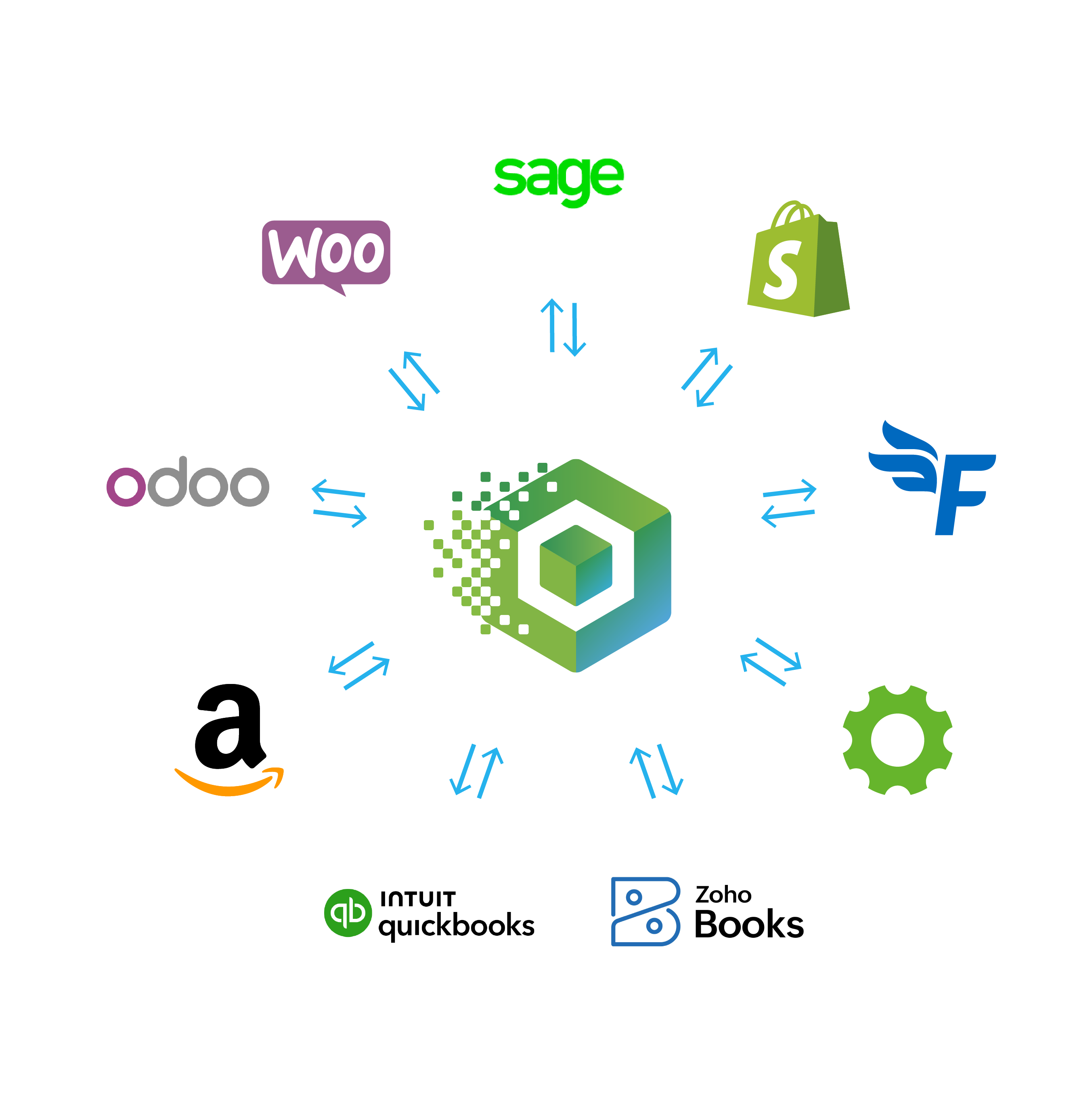
Key Features of Connex + Sage Business Cloud Accounting
Automated Invoice Management
Invoices sync directly into Sage Business Cloud Accounting , complete with product, customer, and payment details. Save hours each week by replacing repetitive manual entry with powerful data integration.
Real-Time Inventory Tracking
Eliminate stock inaccuracies and overselling. Inventory updates flow automatically between your sales channels and Sage, giving you real-time visibility across every sales channel.
Accurate Financial Reporting
Automated reconciliations and error-free entries ensure reliable financial statements and faster month-end close.
Connex has saved our company
thousands of hours, and we
wouldn't be able to survive
without it! 100% worth every
penny.
Discover the Ease of Accounting Automation with Connex
Experience how Connex ECommerce simplifies your financial workflow. Start a free trial and see for yourself how Connex Ecommerce can revolutionize your accounting workflow.
Key Benefits:
- Customize our automation to your business
- Easily sync large order volumes
- Gain accurate, unified financial data across all platforms
Take Control with Connex’s Rules Engine
Every business runs a little differently — your automation should too. With Connex’s powerful Rules Engine,you can customize how orders flow from Sage Business Cloud Accounting into QuickBooks.
Map fields, apply tax rules, set conditions, or trigger specific actions automatically. No more rigid one-size-fits-all integrations. Connex adapts to your business processes, saving you time and eliminating manual data entry errors.
Effortlessly Track Bulk Orders and Inventory in QuickBooks
Say goodbye to manual journal entries and time-consuming reconciliations! Connex creates summarized sales in your accounting software, grouping orders by SKU and sales channel. Wholesalers can efficiently track high-volume transactions while maintaining accurate inventory records.
Recognized as one of the best ecommerce automation tools for real-time data sync, Connex ensures your order and inventory data are always accurate, current, and ready for reporting.
FAQ
Find answers to frequently asked questions about Connex Ecommerce.
What is Connex Ecommerce?
Connex Ecommerce is a comprehensive cloud-based integration solution that links accounting systems with major e-commerce platforms like Amazon, Shopify, Walmart, and more, including ShipStation. It automates the synchronization of orders, inventory, customers, and products, streamlining e-commerce management and saving valuable time.
Can you tell me about the benefits of using Connex Ecommerce?
Absolutely! Connex Ecommerce offers several key benefits:
- Automated Accounting Tasks: It simplifies e-commerce management by automating crucial accounting tasks, thereby saving you time and effort.
- Accuracy and Efficiency: By automating accounting tasks, it reduces the risk of human error, enhancing the accuracy and efficiency of your accounting processes.
- Comprehensive Business Overview: Provides a unified view of your e-commerce and QuickBooks data, facilitating informed decision-making and increased profitability.
- Cost Reduction: Helps in cutting costs by automating accounting tasks and minimizing errors.
How does Connex Ecommerce work?
Connex Ecommerce works by connecting your e-commerce platform with QuickBooks Desktop & Online using APIs, allowing for automatic data synchronization and ensuring your accounting information is always current and accurate.
What types of data can I sync with Connex Ecommerce?
With Connex Ecommerce, you can sync a variety of data, including orders, inventory, customers, products, shipping labels, and payments.
How can I automate my accounting tasks using Connex Commerce?
To automate your accounting tasks with Connex Commerce, connect your e-commerce platform to your accounting software. Choose the tasks you want to automate, and set a schedule. Connex for QuickBooks will efficiently handle these tasks for you.
Is it possible to reconcile my bank accounts with Connex Ecommerce?
Yes, reconciling your bank accounts is possible with Connex Ecommerce. Connect your bank accounts to the system, select the accounts you wish to reconcile, and Connex Ecommerce will automatically handle the reconciliation, providing you with a detailed report.
How can I generate financial reports using Connex Ecommerce?
Generating financial reports is easy with Connex Ecommerce. Simply select the type of report you need, input the necessary parameters, and the system will generate a comprehensive financial report for you.
What are the benefits of managing my inventory with Connex Ecommerce?
Connex Ecommerce enhances inventory management by tracking stock levels, forecasting demand, and generating reorder points, helping you avoid overstocking or understocking and ensuring customer satisfaction.
How can I optimize my inventory levels with Connex Ecommerce?
To optimize inventory levels, connect your e-commerce platform to Connex Ecommerce and select the inventory items you wish to optimize. The system will then forecast demand and recommend the most effective inventory levels.
How can I reduce my inventory costs using Connex Ecommerce?
Reducing inventory costs with Connex Ecommerce involves linking your e-commerce platform to the system, selecting inventory items for cost reduction, and letting the system analyze sales data to identify cost-saving opportunities.
.png)
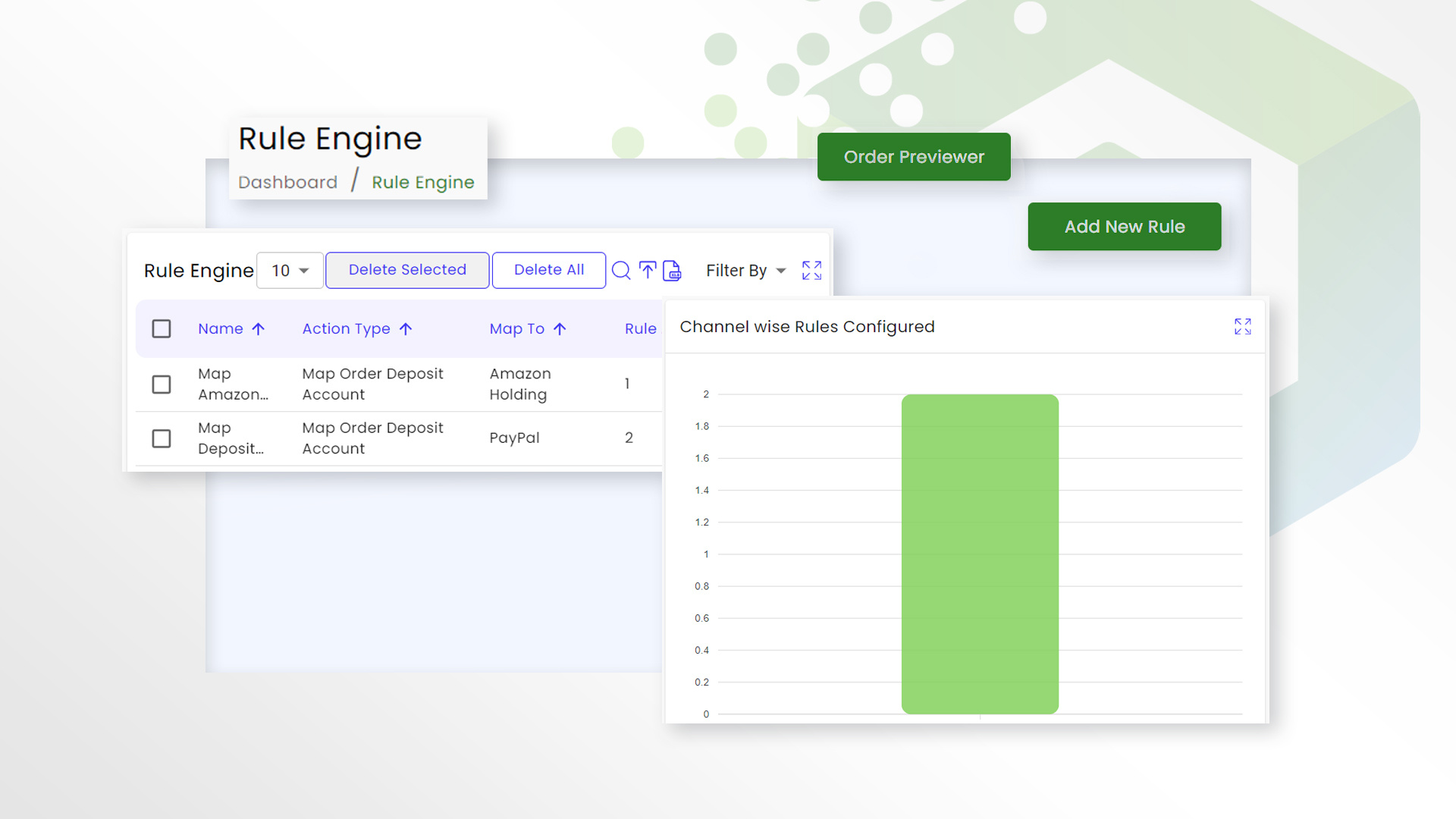
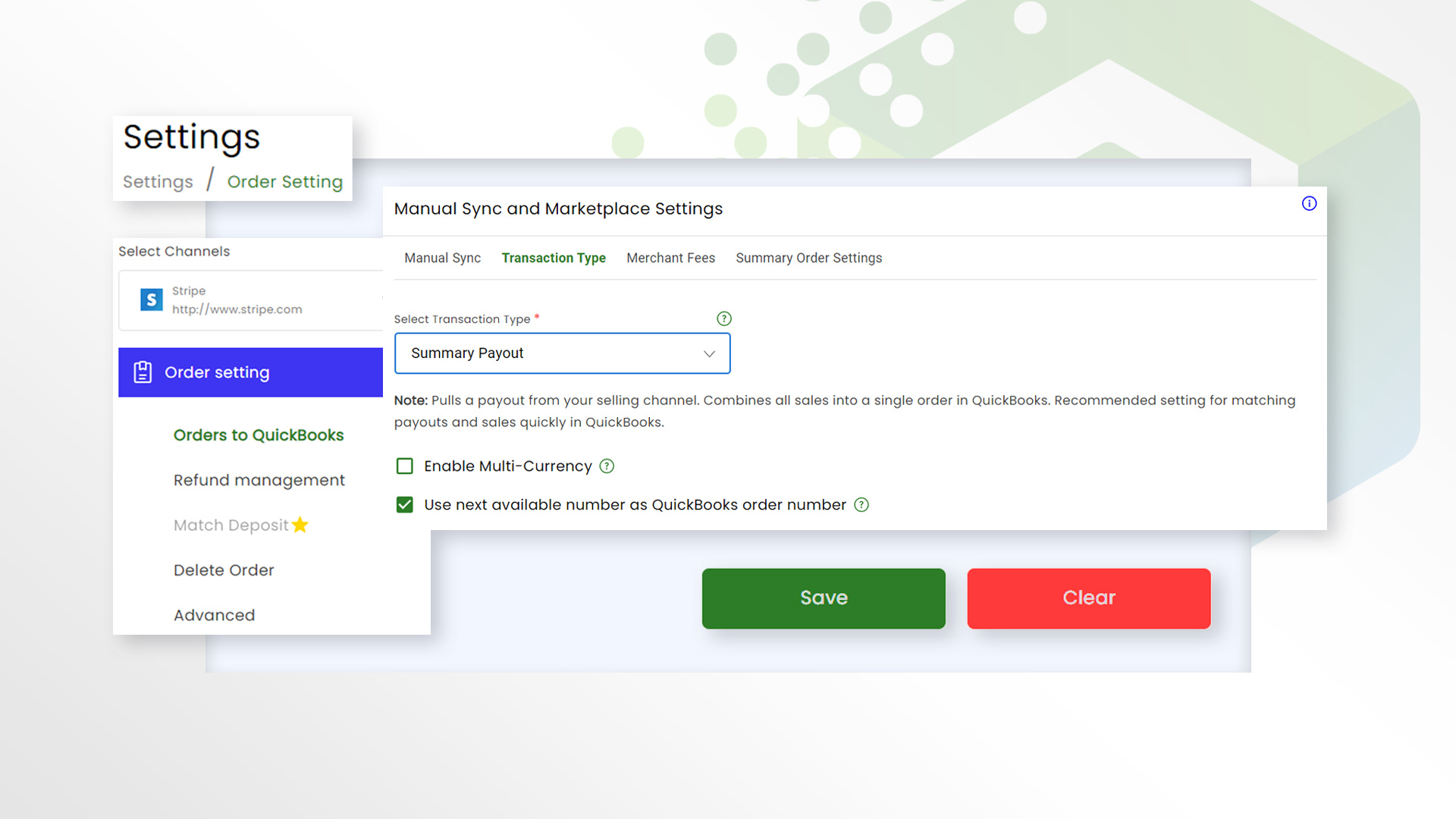
%20(38).jpg)
%20(45).jpg)
%20(44).jpg)